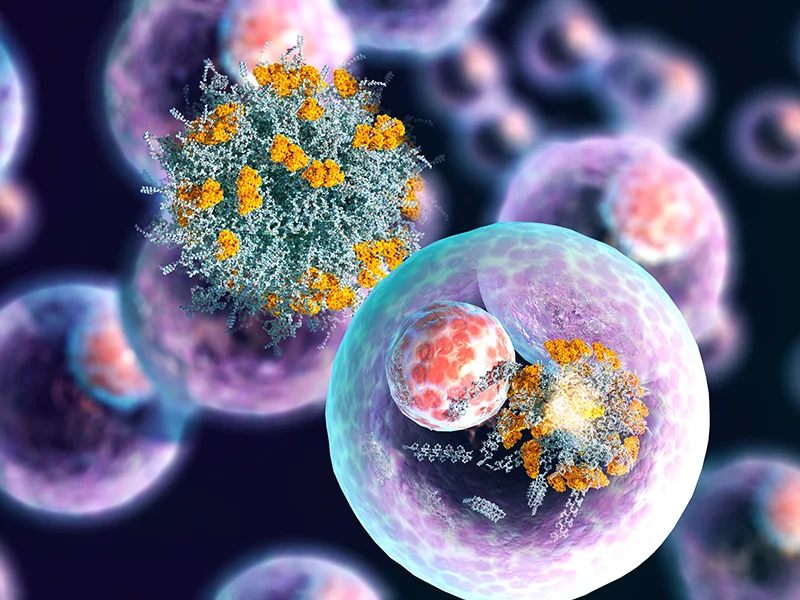When you’re building content—whether it’s for your website, social channels, or something more creative like a video intro—it all comes down to visuals. Good design catches attention, tells a story, and builds trust. But if you’re working on a budget (or just don’t want to spend hours editing), it can be tough to know where to start.
Luckily, there are some great tools out there offering free, high-quality assets—no subscriptions, no stress. From transparent PNGs and stock photos to short video clips, you can build your own creative toolkit without ever opening your wallet.
Let’s break down the essentials for any creator looking to work smarter, not harder.
Start with Photos That Feel Real
Forget the outdated, cheesy stock images. These days, you can find free photos that actually feel genuine — like something you’d see in your feed, not a corporate brochure.
Check out:
- Unsplash – Their images are clean, artistic, and work beautifully for blogs or social posts.
- Pexels – It’s user-friendly, and their search function makes it easy to find exactly what you need.
- Kaboompics – Great if you’re working with fashion, interior, or flat-lay designs. Plus, it gives you matching color palettes, which is a time-saver.
Pick a photo style (moody, bright, minimalist—whatever fits your vibe), and stick with it to make your content feel consistent across platforms.
Use Transparent PNGs for Easy Layering
If you’re making graphics for social media, ads, or your site, you’ll want transparent PNGs in your toolkit. They’re perfect for logos, decorative elements, product cutouts—you name it.
Some places to find them:
- CleanPNG – Quick, easy, and has a wide range of categories.
- PNGTree – Offers a bigger library, and it’s especially useful for mockups and visual accents.
- Pikwizard – Often overlooked, but it’s got a surprisingly solid selection of PNGs, plus a built-in editor. If you’re not into Photoshop or Canva, this is a good shortcut.
Pro tip: Save a “starter pack” of your most-used PNGs so you’re not hunting them down every time you build something.
Add Some Motion with Free Stock Video
Static posts are fine—but if you want your content to stand out, adding a bit of movement can do wonders. Think background loops, short intros, or clips for Reels and TikToks.
Try:
- Mixkit – Crisp, modern video clips that don’t look like stock.
- Coverr – Subtle, polished videos that work well in web design or presentations.
- Pikwizard – Yep, again. Their video selection is smaller, but it’s curated and includes high-quality lifestyle and business clips. A solid pick for content creators who want quick, no-fuss footage.
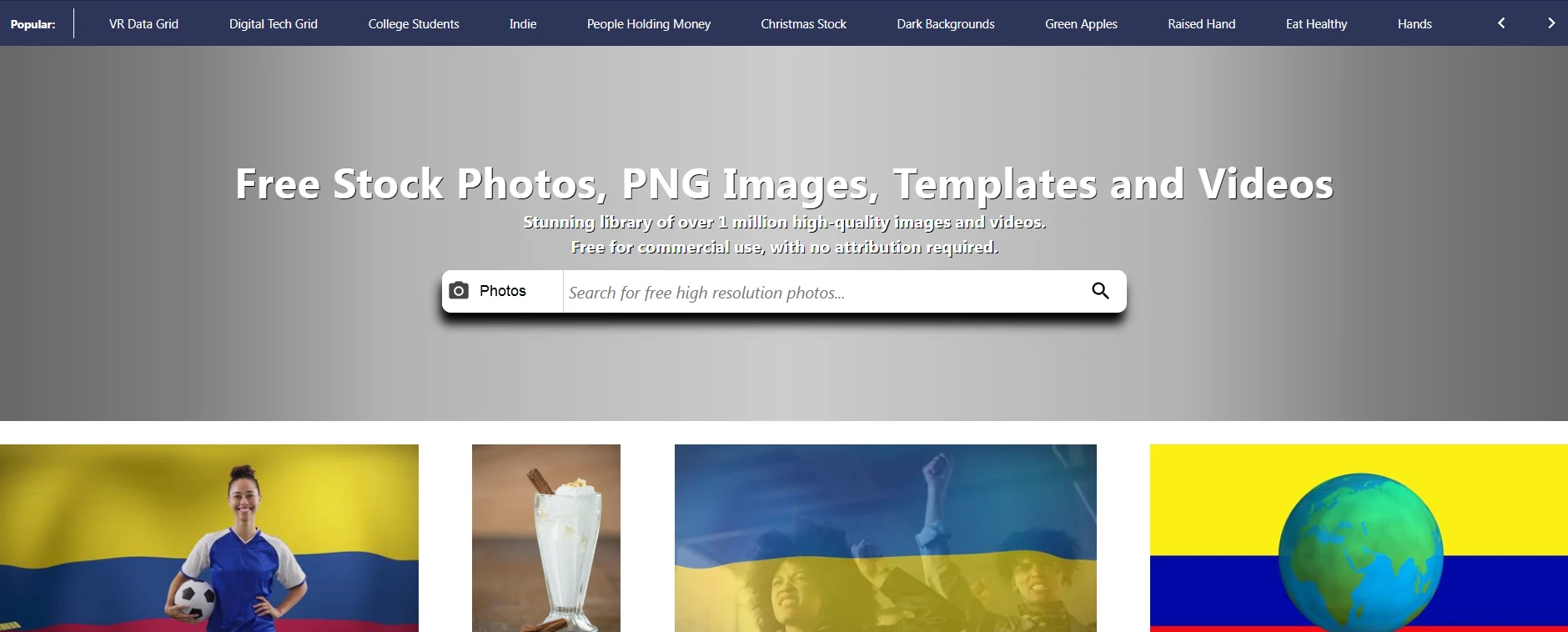
You don’t need to overdo it—a little movement goes a long way. One 5-second clip behind a quote graphic can make your Instagram post pop.
Bring It All Together with Fonts and Colors
Visuals are important, but without a little styling, things can feel unfinished. That’s where fonts and color palettes come in. Pick a few you love and stick to them across your designs.
Helpful tools:
- Coolors – Super handy for generating a color scheme and keeping it consistent.
- Google Fonts – Tons of free fonts you can use for both print and web.
- Fontpair – If you’re unsure what fonts look good together, this tool takes out the guesswork.
Having these details in place helps your content look intentional—and honestly, more professional.
Final Thoughts
You don’t need to spend hundreds on software or stock subscriptions to make content that looks amazing. With the right tools, you can build a powerful media kit for free—and once you’ve got your go-to resources saved, the process gets faster and easier every time.
If you’re not sure where to begin, Pikwizard is a great starting point. It pulls together free photos, transparent PNGs, and videos in one place—and even has editing tools built in. Whether you’re designing a product ad, an Instagram story, or a YouTube thumbnail, you’ll find something useful there.
At the end of the day, what matters most is showing up consistently. Good content isn’t about having the fanciest tools—it’s about using what you’ve got to tell a clear, visual story. And now, you’ve got everything you need to start.