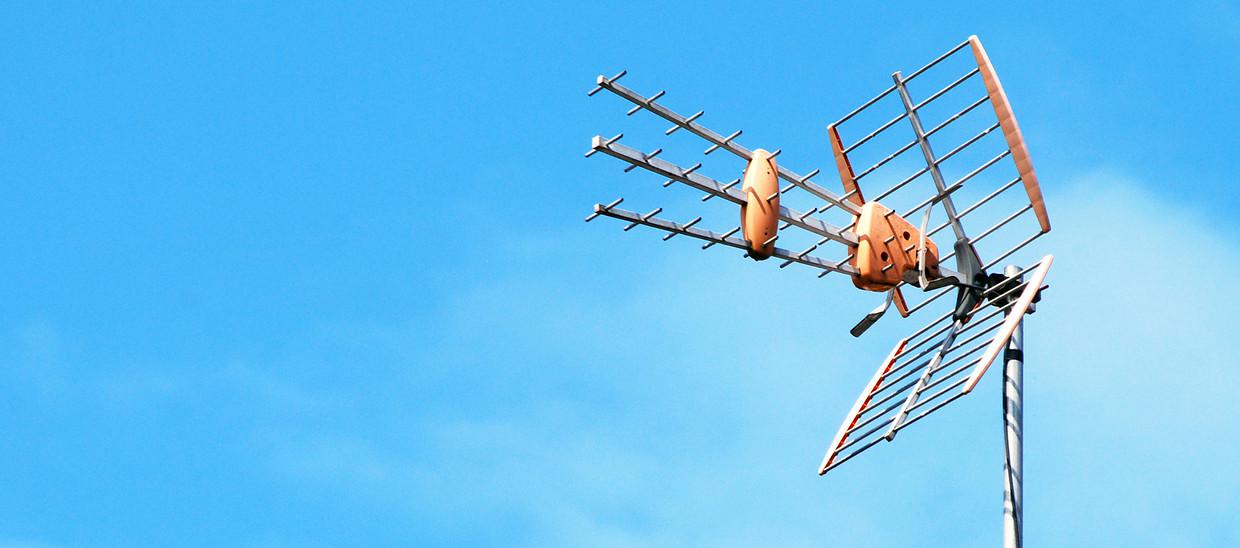To send a formal message on WhatsApp, follow these steps:
- Open the WhatsApp application on your device.
- You can open the chat screen by tapping on the chat icon.
- Choose the contact or group to whom you want to send the formal message.
- Type your message in a clear and formal tone.
- Avoid using abbreviations, emojis, or informal language.
- Review your message for clarity and correctness.
- Once satisfied, press the send button (usually a paper plane icon).
Here’s a sample of a formal message on WhatsApp:
Hello [Recipient’s Name],
I hope this message brightens your day! I trust everything is going smoothly on your end. I was thinking about [topic], and it struck me that your perspective on this matter would be incredibly valuable.
Whenever you have a moment to spare, I’d love to catch up and pick your brain about it. Your insights are always appreciated!
Wishing you a fantastic day ahead!
Best regards, [Your Name]
Identifying scenarios where formal messaging on WhatsApp is appropriate

Professional Communication:
Sending messages related to work or business transactions.
Discussing official projects, deadlines, and tasks.
Coordinating with colleagues or clients in a professional capacity.
Official Announcements:
Disseminating important information within a formal or organizational setting.
Notifying team members about policy changes, updates, or official events.
Educational or Training Purposes:
Engaging in academic discussions or providing educational content.
Conducting online courses or training sessions.
Customer Support:
Addressing customer queries or issues formally and professionally.
Providing assistance with products or services.
Job Applications or Interviews:
Communicating with potential employers or job candidates.
Coordinating interview schedules and sharing necessary details.
Legal or Compliance Matters:
Discussing legal agreements, contracts, or compliance issues.
Sharing formal documentation and information related to legal matters.
Official Invitations or RSVPs:
Sending formal invitations for events or meetings.
Confirm attendance or professionally provide RSVPs.
Emergency or Crisis Communication:
Disseminating important information during emergencies.
Coordinating responses and actions in a crisis situation.
Knowing your audience and adapting your tone accordingly:
Professionals:
Use a formal and professional tone.
Avoid informal language and emojis unless they’re appropriate for your relationship.
Peers or Colleagues:
Adjust the formality based on your relationship.
Maintain a respectful tone, but consider the nature of your connection.
Supervisors or Superiors:
Generally, err on the side of formality.
Use appropriate titles and avoid casual language.
Clients or Customers:
Maintain a professional and courteous tone.
Tailor your communication style to the level of formality expected in your industry.
Personal Contacts:
Adapt the tone based on your relationship.
Cultural Sensitivity:
Be aware of cultural norms and preferences for communication styles.
Adjust your tone to align with the cultural expectations of your audience.
Remember, the key is to be mindful of the context and the relationship you have with the person you’re communicating with on WhatsApp. This will help ensure that your messaging is appropriate and effective in various situations.
Crafting a Polite Greeting
Choosing appropriate greetings for different situations:
Formal or Professional Settings:
Use traditional greetings such as “Dear [Name]” or “Hello [Title] [Last Name],”
Example: “Dear Mr. Smith” or “Hello Dr. Johnson,”
Colleagues or Peers in a Professional Context:
Opt for a respectful and friendly tone.
Example: “Hello [Name],”
Informal or Casual Settings with Acquaintances:
Choose friendly and informal greetings.
Example: “Hi [Name],”
Client or Customer Interactions:
Balance formality with friendliness.
Example: “Hello [Client’s Name],”
Personal or Social Contacts:
Select warm and personalized greetings.
Example: “Hey [Friend’s Name],”
Special Occasions:
Tailor greetings based on the occasion.
Example: “Happy Birthday, [Name]!”
Crisis or Sensitive Situations:
Begin with empathy and understanding.
Example: “I hope this message finds you well during this challenging time.”
Avoiding overly casual language in initial messages:
Professional and Business Interactions:
Refrain from using slang or overly casual expressions.
Example: Instead of “Hey,” use “Hello” or “Dear [Name],”
Initial Contacts with Clients or Customers:
Maintain a level of formality to establish a professional tone.
Example: Use “Hello [Client’s Name]” instead of a casual greeting.
Job Applications or Formal Correspondence:
Begin with a respectful and formal greeting.
Example: “Dear Hiring Manager,” rather than a casual “Hi.”
Meeting Someone for the First Time:
Err on the side of politeness and formality.
Example: “Nice to meet you, [Name],” instead of a casual greeting.
Respectful Language with Superiors:
Choose a greeting that reflects respect for their position.
Example: “Hello [Title] [Last Name],”
Cultural Sensitivity:
Be mindful of cultural expectations regarding formalities.
Example: Adjust the level of formality based on cultural norms.
Time Efficiency:
Clear communication saves time for both the sender and the receiver.
Ambiguity can lead to unnecessary back-and-forth clarification.
Building Trust:
Clear and transparent communication fosters trust in professional and personal relationships.
It establishes credibility and reliability.
Problem-Solving:
Clarity is crucial when conveying information related to problem-solving or decision-making.
It facilitates a quicker resolution of issues.
Enhanced Collaboration:
Teams function more effectively when communication is clear.
Ambiguity can lead to misunderstandings and hinder collaborative efforts.
Reducing Errors:
Clear instructions and information minimize the likelihood of errors or mistakes.
It contributes to overall accuracy in tasks and processes.
Tips for avoiding ambiguity and misunderstanding:
Be Direct and to the Point:
Clearly state the main point or purpose of your message.
Organize Information Logically:
Present information in a logical sequence.
Use headings, bullet points, or numbers to structure your message.
Provide Context When Necessary:
If the message requires background information, provide it concisely.
Ensure that the recipient has the necessary context to understand your message.
Avoid Ambiguous Phrases:
Steer clear of vague expressions or ambiguous language.
Use specific and concrete terms to convey your ideas.
Proofread Your Messages:
Before sending any written communication, proofread to catch any potential sources of confusion.
Check for typos, grammatical errors, and unclear phrasing.
Use Visual Aids when Appropriate:
If applicable, use charts, graphs, or visual aids to support your message.
Visual elements can enhance understanding and clarity.
Consider Your Audience:
Tailor your language to the knowledge level and expectations of your audience.
Review and Revise:
Take a moment to review your message before sending it.
Ensure that it aligns with your intended meaning and is free from potential misunderstandings.
Proper Use of Language and Grammar
Emphasizing the significance of correct grammar and spelling:
Professionalism:
Correct grammar and spelling contribute to a professional and polished image.
Misplaced punctuation or grammatical errors can lead to confusion.
Credibility:
Using correct language builds credibility and trust with your audience.
It conveys a sense of competence and professionalism.
Impact on Perception:
Poor grammar and spelling mistakes may create a negative impression.
It can detract from the intended message and diminish your credibility.
Avoiding Ambiguity:
Accurate grammar helps eliminate ambiguity in communication.
Proper sentence structure ensures that the intended meaning is conveyed.
Reviewing messages before sending to catch errors:
Proofreading:
Take the time to proofread your messages before sending them.
Check for spelling, grammar, and punctuation errors.
Use Spelling and Grammar Tools:
Leverage spell-check and grammar-check tools available in word processors or messaging apps.
These tools can help identify and correct common errors.
Read Aloud:
Reading your message aloud can help you identify awkward phrasing or grammatical issues.
It allows you to catch errors that might be overlooked when reading silently.
Check Punctuation:
Ensure proper usage of commas, periods, and other punctuation marks.
Pay attention to the correct placement of apostrophes and quotation marks.
Consider Sentence Structure:
Check your sentences to make sure they are clear in structure.
Avoid run-on sentences and fragments that may confuse the reader.
Verify Homophones:
Be cautious with homophones (words that sound the same but have different meanings).
Examples: “there” vs. “their,” “your” vs. “you’re.”
Be Mindful of Tenses:
Maintain consistency in verb tenses throughout your message.
Edit for Conciseness:
While proofreading, also consider if the message can be more concise.
Eliminate unnecessary words and ensure a clear and direct expression of ideas.
Use Grammar Guides:
Refer to grammar guides or style manuals for specific rules.
Online resources or style guides can provide guidance on common grammar issues.
Structuring Your Message
Organizing information logically:
Introduction:
Begin with a short introduction that outlines the reason for your writing.
Clearly state what the reader can expect from the communication.
Main Body:
Organize the main points logically, presenting them in a clear and sequential order.
Create paragraphs to distinguish between various ideas or topics.
Hierarchy of Information:
Prioritize information based on its importance.
Present key points first, followed by supporting details.
Transition Sentences:
Use transition sentences to guide the reader smoothly from one point to the next.
This ensures a cohesive flow and helps the reader follow your argument or information.
Using paragraphs and bullet points for readability:
Paragraphs:
Keep paragraphs focused on a single idea or topic.
Start a new paragraph when transitioning to a new point or subtopic.
Bullet Points:
Break down complex information or list items using bullet points.
Bullet points enhance readability and make information easier to digest.
Numbered Lists:
Use numbered lists when presenting information in a specific order or sequence.
This helps the reader follow a step-by-step process.
Consistent Formatting:
Maintain a consistent formatting style throughout your message.
Consistency contributes to a professional and organized appearance.
Headings and Subheadings:
Use headings and subheadings to divide your message into sections.
Headings provide a quick overview, making it easier for the reader to navigate.
White Space:
Ensure proper white space between paragraphs and sections.
White space enhances visual appeal and prevents information overload.
Conciseness:
Aim for concise and focused sentences.
Avoid unnecessary details that may clutter the message.
Graphics and Visuals:
Incorporate relevant graphics or visuals when appropriate.
Visual elements can enhance understanding and engagement.
Consider the Audience:
Tailor the structure of your message to the preferences and expectations of your audience.
Formal Closings
Selecting appropriate closings based on the level of formality:
Very Formal:
“Yours sincerely,” (when addressing someone by name)
“Yours faithfully” (when starting with a formal salutation like “Dear Sir/Madam”)
Formal:
“Best regards,”
“Kind regards,”
Neutral/Professional:
“Sincerely,”
“Best regards,”
Less Formal:
“Regards,”
“Best,”
Casual (if appropriate):
“Thanks,”
“Cheers,”
Job-related Titles:
“Respectfully,”
“Cordially,”
Including contact information if necessary:
Full Signature:
Include your full name beneath the closing.
Example:
Copy code
Best regards, John Doe
Job Title and Company:
Add your job title and company name for a professional context.
Example:
Copy code
Kind regards, Jane Smith Marketing Manager ABC Corporation
Phone Number:
Optionally, include your phone number for direct contact.
Example:
diffCopy code
Sincerely, James Johnson +1 (555) 123-4567
Email Address:
If sending an email, your email address is usually sufficient.
Example:
copy code
Regards, [email protected]
LinkedIn Profile (if applicable):
In professional settings, including a link to your LinkedIn profile may be appropriate.
Example:
copy code
Best regards, Mark Smith [LinkedIn Profile Link]
Physical Address (if needed):
For formal letters or communications, include a physical address.
Example:
copy code
Yours faithfully, Sarah Miller 123 Main Street City, State, ZIP
Contact Information Alignment:
Ensure that your contact information aligns with the formality of the message.
More formal messages may include more detailed contact information.
Remember to adapt the closing and contact information based on the context, relationship, and formality of the communication. Providing contact information is particularly important in professional or business-related messages to facilitate further communication if needed.
Attachments and Media
Guidelines for sending formal documents or media files:
Relevance:
Ensure that the attachment is directly related to the content of your message.
Avoid sending unnecessary or unrelated files.
File Size:
Check and consider the size of the attachment.
If the file is large, consider compressing it or using file-sharing services.
Format:
Use common and widely accepted file formats to ensure compatibility.
PDFs are often preferred for formal documents due to their universal compatibility.
Clarity in Naming:
Provide a clear and descriptive file name for easy identification.
Avoid generic or ambiguous file names.
Security Considerations:
If the document contains sensitive information, consider password-protecting the file.
Provide the password separately for security.
Follow-Up:
Mention the attachment explicitly in your message to draw attention to it.
If necessary, provide additional context or instructions related to the attachment.
Ensuring compatibility and professionalism in attachments:
Professional Appearance:
Ensure that the document or media file has a polished and professional appearance.
Proofread and review the content for accuracy and clarity.
Resolution of Images and Media:
If sending images or media files, ensure they have an appropriate resolution.
High-quality visuals contribute to a more professional presentation.
Consistency in Formatting:
Maintain consistent formatting throughout the document.
Examine the document
for potential format
ting problems that might occur when it’s opened on various systems.
Provide Alternative Formats:
If possible, provide alternative formats for accessibility.
For example, include an accessible text version along with a visually rich document.
Confirm Opening and Access:
Before sending, confirm that the recipient is able to open and access the attachment.
Verify that they have the necessary software or applications.
Follow Organization Policies:
If sending formal documents on behalf of an organization, adhere to any established guidelines or policies.
Confirm that the document aligns with the organization’s branding and standards.
Include a Cover Message:
Accompany the attachment with a brief cover message in the email body.
Summarize the key points or purpose of the attachment.
Test Before Sending:
Test the attachment by sending it to yourself or a colleague before sending it to the intended recipient.
This helps identify and address any issues proactively.
Etiquette in Group Chats
Adhering to group chat norms while maintaining formality:
Greetings and Openings:
Start group messages with a polite greeting or acknowledgment.
Use a friendly but professional tone to set a positive atmosphere.
Clear Communication:
Be clear and concise in your messages.
Avoid overly long texts to keep the conversation focused.
Respect Group Members:
Acknowledge others’ contributions with replies or reactions.
Avoid dominating the conversation and allow space for others to express their thoughts.
Avoid Overuse of Emojis and GIFs:
While emojis and GIFs can add a touch of informality, use them sparingly in professional settings.
Ensure that their usage aligns with the group’s norms.
Stay on Topic:
Keep discussions relevant to the group’s purpose.
If a side conversation emerges, consider taking it to a private message to maintain focus.
Mind the Tone:
Be mindful of the tone of your messages.
Avoid sarcasm or humor that may be misinterpreted in a professional context.
Use @ Mentions Judiciously:
Use @ mentions when necessary to direct a message to a specific person.
Avoid overusing @ mentions, as it can be perceived as disruptive.
Respond Promptly:
Reply quickly to maintain the flow of the conversation.
If you need time to gather information, acknowledge the message and provide an estimated response time.
Review Before Sending:
Take a moment to review your message before sending it.
Ensure it aligns with the group’s communication norms and maintains professionalism.
Be Mindful of Time Zones:
Consider the time zones of group members when sending messages.
Avoid sending non-urgent messages during late hours.
Navigating group dynamics in professional settings:
Acknowledge New Members:
Welcome new members to the group.
Provide a brief introduction if the group is not too large.
Use Private Messages for Personal Matters:
If a conversation turns personal, consider moving it to private messages to maintain professionalism in the group.
Clarify Expectations:
Establish clear expectations for communication within the group.
Define the purpose, guidelines, and norms to create a cohesive environment.
Avoid Excessive Notifications:
Refrain from sending unnecessary notifications to the group.
Use notifications sparingly to avoid disrupting members’ workflow.
Respect Others’ Time:
Avoid flooding the group with multiple messages in quick succession.
Space out your contributions to respect others’ time.
Use Praise Publicly:
If a member achieves a milestone or accomplishes something noteworthy, offer praise publicly in the group.
Positive reinforcement contributes to a positive group dynamic.
Clarify Ambiguous Messages:
If a message is unclear or could be interpreted differently, seek clarification before making assumptions.
Avoid misunderstandings that can lead to tension.
Participate Professionally:
Maintain professionalism in your contributions, even in more casual or social group chats.
Remember that your interactions contribute to your professional image.
Handling Replies and Follow-ups

Promptly responding to messages:
Acknowledge Receipt:
Acknowledge messages promptly to confirm that you’ve received them.
Even if you need time to provide a comprehensive response, a quick acknowledgment is courteous.
Use Read Receipts (if appropriate):
Consider using read receipts if the platform allows.
This informs the sender that you’ve seen their message, even if you haven’t responded immediately.
Prioritize Urgent Messages:
Prioritize responding to urgent or time-sensitive messages.
Clearly indicate if a message requires immediate attention.
Courtesy in Busy Periods:
If you are in a particularly busy period, inform colleagues or team members about potential delays in your responses.
Set up automated responses if necessary.
Consistent Response Time:
Strive for consistency in your response times to build trust.
Avoid sudden changes in responsiveness without explanation.
Respectful Declination:
If you are unable to fulfill a request or answer a question, provide a polite explanation rather than ignoring the message.
Express gratitude for the inquiry and explain any limitations.
Managing follow-up questions or requests with professionalism:
Clear and Complete Responses:
When responding to follow-up questions, ensure your responses are clear and complete.
Anticipate potential follow-up queries and address them proactively.
Timely Follow-ups:
If you commit to providing additional information or follow-up responses, do so within the agreed-upon timeframe.
Timeliness is crucial to maintaining effective communication.
Express Gratitude:
Acknowledge follow-up questions with appreciation for the continued engagement.
Express gratitude for the opportunity to clarify or provide more information.
Provide Context:
Offer context to your responses, especially if the follow-up questions are seeking clarification or additional details.
Ensure the recipient has the necessary background information.
Directing to Resources:
If the answer to a follow-up question is available in existing resources, direct the person to those materials.
Encourage self-service where applicable.
Offer Alternatives:
If you cannot fulfill a request as initially discussed, propose alternatives or suggest a course of action.
Provide options to keep the conversation constructive.
Maintain Professional Tone:
Regardless of the nature of the follow-up, keep your responses professional and respectful. Steer clear of being defensive or dismissive.
Reassure and Confirm Understanding:
Reassure the person that their follow-up questions are valued and that you are committed to addressing their concerns.
Confirm understanding by summarizing key points in your response.
Open Communication Channels:
Encourage open communication by inviting further questions or concerns.
Let the person know they can reach out if they require additional clarification.
FAQs
Can I use a formal tone on WhatsApp?
Yes, you can. Begin with a polite greeting, use proper grammar, and maintain a professional tone.
Is it appropriate to use emojis in a formal WhatsApp message?
Use emojis sparingly in formal messages; stick to traditional greetings and language.
Should I use titles and full names in formal WhatsApp messages?
Yes, it’s recommended to use titles and full names for a more professional touch.
How do I start a formal conversation on WhatsApp?
Begin with a courteous greeting, such as “Hello [Name],”
Can I send formal documents via WhatsApp?
It’s advisable to use email for formal documents; WhatsApp is better for brief messages.
Is it okay to follow up on WhatsApp for professional matters?
Yes, but ensure your follow-up is polite and not too frequent.
Should I respond immediately to a formal WhatsApp message?
Respond promptly, but if more time is needed for a detailed reply, inform the sender.
Can I use abbreviations in formal WhatsApp communication?
Avoid unnecessary abbreviations; strive for clear and concise language.
How do I end a formal WhatsApp message?
Use closing phrases like “Best regards” or “Kind regards,” followed by your name.
Can I use WhatsApp for job-related communication?
Yes, but ensure your messages are professional and adhere to workplace norms.
Should I proofread my formal WhatsApp messages?
A: Definitely. Always proofread to catch errors and ensure your message is clear and professional.
Conclusion
When you communicate, it’s crucial to be clear, polite, and prompt in your responses. Whether in group chats or one-on-one messages, you should maintain a balance between formality and friendliness.
Remember to consider the context and your audience, and always strive for professionalism. Handling replies and follow-ups with courtesy and efficiency is key to successful communication.
So, keep it simple, be mindful of your tone, and make sure your messages are easy to understand.