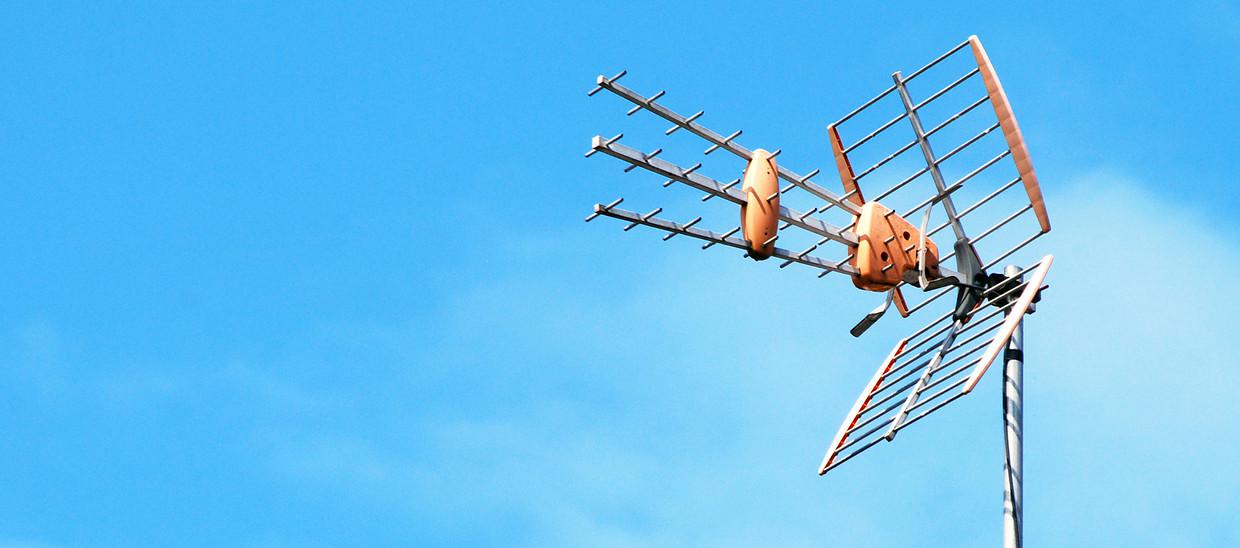Introduced in 2020, Facebook unveiled the concept of anonymous posts, a game-changer that permits members of Facebook groups to contribute without exposing their real identities. Since its inception, this feature has garnered significant appreciation. It empowers individuals to voice opinions, raise queries, or discuss delicate topics without fearing criticism, ridicule, or harassment.
If you’ve ever pondered over the query “Why am I unable to post anonymously on Facebook groups? However, it can happen because of Administrative Settings, Limited Feature Availability, and technical issue
Here, you will learn more about it also alternative solutions regarding posting anonymously.
What is an anonymous post?
An anonymous post is when someone shares something online without revealing who they are. Similarly, writing a note and leaving it for others to read but without your name on it. This can be helpful for talking about personal things or asking questions without anyone knowing it’s you.
Platforms that allow anonymous posting usually have special settings or tools to hide your identity, so you can share your thoughts more privately. Just remember, while it lets you express yourself freely, it also comes with some challenges, like making sure the information is accurate and respectful.
Why can’t I post anonymously on a Facebook group but others can?

If you can’t post anonymously on Facebook group, there might be some issues, such as
Administrative Settings: It is often the case that the option to submit anonymous posts has not been enabled by the group administrator(s). This decision rests within their purview and may reflect the group’s specific guidelines or preferences. As such, members may find themselves unable to avail themselves of this feature due to the chosen admin configuration.
Limited Feature Availability: Another scenario is the absence of the problem within the particular Facebook group. This could be attributed to the group’s design, settings, or overall purpose. In these instances, regardless of individual desire, the functionality may be unavailable due to the group’s nature.
Technical issue: It could be the result of a Facebook issue or bug.
How to solve the anonymous problem?
Reach Out to Group Admin: Should the root of the problem seem to lie with the group administrators, consider sending them a direct message. Besides, you know polite and concise communication is key; kindly request the activation of the anonymous posting feature while providing valid reasons for your appeal.
Review Group Rules: Refer to your group’s rules and community guidelines to determine if there are any stipulations against anonymous posting. When these constraints are in place, you might need to look into alternative strategies for participating in the community while being anonymous.
Contact Facebook Support for Technical Issues: If you believe that a technical issue is preventing you as soon get in touch with Support. When you alert them to the problem, they will acknowledge your report and promise to look into it and find a solution.
How to post anonymously on Facebook group On a desktop?
- Access your desired group from the Groups icon on the top of your Facebook feed or through the Menu button, selecting Groups.
- Click on the specific group you want to post in.
- To make a post, choose the “Write something…” input box above the group feed.
- If anonymous posting is allowed in the group, toggle on the “Post anonymously” switch in the Create post popup.
- Confirm your choice to post anonymously by clicking “I want to post anonymously.”
- Compose your anonymous message in the provided input box, with your profile picture transformed and your name replaced.
- Hit “Submit” to share your anonymous post, which will need to be approved by an admin before it appears in the group feed.
How to post anonymously on Facebook groups on mobile?
- Open the Facebook mobile app and tap the Menu button (circle icon with your profile picture) at the top right.
- Select “Groups” from the menu.
- Choose “Your groups” at the top and find the specific group.
- Press “write something…” on the group page.
- Toggle on “post anonymously” above your post content.
- Confirm by tapping “I want to post anonymously.”
- Compose your message with the spy icon and “Group participant” or “Group member” name.
- Tap “Post” in the top right corner to share your anonymous post.
What are some alternative options to posting anonymously on Facebook groups?

At first, Craft a pseudonymous or fake profile, and join the group using this secondary identity. Secondly try to explore other social media platforms that allow anonymous posting, offering you a different avenue for sharing your thoughts.
In addition, share sensitive topics using your real identity, but adjust your profile settings to restrict access to significant details. Make them visible only to yourself or your trusted friends. Also, exercise discretion when accepting friend requests, limiting approvals to individuals who are genuine real-life acquaintances.
At the end elevate your profile’s privacy by locking it down, ensuring that only those on your friend list can access your personal information.
FAQs
If I post anonymously to a Facebook group, can my friends see it?
For the purpose of enforcing Facebook’s Community Standards, the identity of an anonymous post will still be visible to group administrators, moderators, and Facebook itself. However, to every other member of the group, they will appear as a “Group participant” or “Anonymous member.”
How can I find out who made anonymous Facebook posts?
The identities behind anonymous posts in groups are hidden from everyone but the admins and moderators of the group and Facebook. All group members are kept in the dark regarding the identity of the poster, even when they participate in the conversation in the thread’s comments.
Where can I make an anonymous post?
Telegra. ph. Along with its well-known messaging software, Telegram also offers a blogging platform called Telegraph.
Write.as. Those writers who want to compose and publish their work without any bother can use compose.as, a distraction-free platform.
TXT, Notepin.co, WordPress, Ghost, and others.
Can someone who is blocked view an anonymous post?
No, Your anonymous and open questions won’t be forwarded to the person you’ve blocked.
Can someone track an anonymous Facebook account?
Yes, Bullies can create phony profiles with unsearchable privacy settings on Facebook, making it nearly hard to identify them until they get in touch with you. The cyberbullies of today are technologically savvy and believe their actions are completely anonymous.
Conclusion
Overall, The limitations on anonymous posting serve as a reminder of the intricate balance between unrestricted expression and responsible engagement. Group guidelines, user safety, and the overarching ethos of online discourse contribute to this equation. If you are unable to post it, the admin panel, an invalid feather, or technical difficulties might be responsible.
Additionally, Whether you need to use a different option right away, create a fake profile, or look into other media.